Using MyEHA
MyEHA is EHA’s membership platform. You can use it to:
- Manage your membership
- Discover and access our range of online resources
- Update your profile
Also, if you want to join our vibrant global community, you’ll need to create a MyEHA account to submit your application.
We’ve created this guide to MyEHA to help you understand how to:
- Create an account and start using the platform
- Submit a membership application and understand what will happen next
- Deal with any issues you might experience whilst using MyEHA
If you cannot find the information you need or you still need help, please email our Membership team.
Creating an account
To create an account now, go to the MyEHA registration page. You’ll need to tell us your:
- First name
- Last name
- Email address
You’ll also need to set a password.
Creating a MyEHA account does not mean that you:
- Are now an EHA member
- Are now an EHA guest
- Have submitted an application
If you want to join us, you’ll also need to follow the steps below.
Applying for membership
Once you've created your MyEHA account, you can:
- Choose the type of membership that suits your circumstances
- Complete our online form
If you want to apply for joint membership (EHA and national society), please choose the option for the country you live in.
Payment methods
You can pay for your membership by:
- Online payment (credit card)
- Bank transfer
What happens after you apply
Within a few minutes, you’ll:
- Get access to your MyEHA account
- Receive an email that explains how you can access the EHA resources and tools
Within three working days, we’ll activate your account and give you full access to all our available resources.
If you do not complete the application process
If you do not proceed and pay the membership fee, you can still log in to MyEHA. However, you'll do this as a non-active EHA member. This is not the same as being an EHA guest.
Accessing your account
To access an existing account, just log in to MyEHA.
If you cannot log in, select the ‘Reset password’ button. We’ll send an email to your registered email address with a one-time reset link. You can use this to create new credentials.
If you do not see the email in your main inbox, please make sure you check junk or spam folders too. If you’re still having problems, email our Membership team.
Updating your profile
To make changes to your personal details, select ‘My EHA Profile’ in the main navigation menu.
Keeping this information up to date will ensure the communications you receive from EHA are relevant to your interests and career journey.
If you want to amend something that cannot be edited in MyEHA, email our Membership team.
Changing your membership type or payment method
To make this type of change, you’ll need to email our Membership team.
Canceling your membership
To cancel your EHA membership, you must email our Membership team during the renewal period. This period takes place every year from November 1–30.


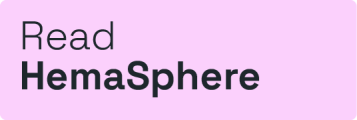
 Back
Back